Project 3
1 PROJECT 3 OVERVIEW
The aim of this short exercise is to catalogue the different ways that you can interact with our two sites – Billingsgate and Telehouse. The results will be assembled as a group document.
Speed Planning is not intended to produce final designs. It is a form of architectural kinesthetics, a design exercise shaped by “doing”.
Your interactions with the sites will be based on shape and morphology (form and structure), and not on programme.
You will work in Google Sketch Up and your models will be sited around Billingsgate and Telehouse on Google Earth.
We will discuss the possible interventions that you might make, such as:
- Wrap
- Cut
- Slice
- Conglomerate
- Warp
- Infill
- Collage
- Graft
- Flood
- Trace
The Speed Planning workshop will take place on 3rd November.
2 SPEED PLANNING PROCESS
STAGE 1 : CONTEXTUAL SITE MODEL
You will work in groups. Each group must contain at least one member who is able to bring a laptop to the Speed Planning workshop and one or more members who will co-ordinate the Sketch Up and Google Earth environments. You should also have the means to exchange files with other groups during the workshop.
Working in Sketch Up, contextual base models of the Billingsgate Market and Telehouse sites are to be created for use by all of the groups. Use approximate heights, buildings and landforms for the models.
An example of how you might create the base model:
• Create your model in Sketch Up (see Resources below).
• Find your site on Google Earth. Press Control-R to navigate to the plan view.
• In Sketch Up, import the site view from Google Earth by selecting Tools > Google Earth > Get Current View.
• Make any adjustments or additions to your site model as required.
• Export the contextual model as a .skp file.
STAGE 2 : SPEED PLANNING INTERVENTION
Select a site – Billingsgate or Telehouse. Select an action such as Wrap or Trace and build your intervention in Sketch Up in the context of your chosen site.
An example of how you might create your intervention:
• Import the common .skp file of your chosen site into your Sketch Up file.
• Create your intervention around the site model.
STAGE 3 : CONTEXTUAL REVIEW
At pre-set times, export your to model Google Earth and open the other group models in Google Earth too. React to your neighbour’s proposals and revisit your intervention in response to this.
An example of how you might view your model alongside the other groups’ models:
• Export your model as a .skp file for the other groups.
• Import the other groups’ .skp files.
• Export as Google Earth .kmz file
• Open the .kmz file in Google Earth and review
3 RESOURCES
3.1 SKETCH UP TUTORIALS
http://sketchup.google.com/training/videos.html
3.2 GOOGLE EARTH
http://earth.google.co.uk/intl/en_uk/
3.3 PLACING A SKETCH UP MODEL IN GOOGLE EARTH
http://sketchup.google.com/support/bin/answer.py?hl=en&answer=36241
4 REFERENCES
4.1 GORDON MATTA-CLARK
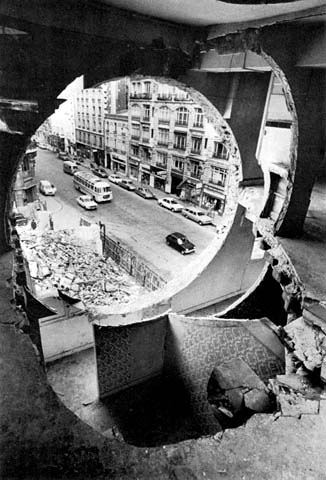
Conical Intersect (detail) by Gordon Matta-Clark 1975
Site-specific artist who studied architecture but practiced “Anarchitecture”, creating “building cuts” by altering or removing elements of abandoned buildings to show existing environments in a new light.
4.2 CHRISTO

Wrapped Reichstag by Christo and Jeanne Claude 1995
Environmental artist whose works include the 24 mile Running Fence in California and the wrapping of the Reichstag in Germany with polypropylene fabric and rope, enlivening familiar locations with his interventions.
4.3 KASIMIR MALEVICH
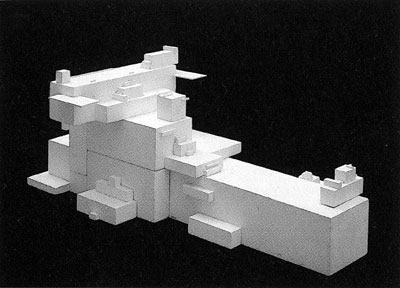
Alpha Architecton by Kasimir Malevich 1925
Russian artist whose suprematist paintings explored shape, surface and material, and who developed his ideas into speculative architectural forms called “architectonics”.
4.4 WEB
Embankment by Rachel Whiteread
http://www.tate.org.uk/modern/exhibitions/whiteread/
The Cult of Done Manifesto by Bre Prettis
http://www.brepettis.com/blog/2009/3/3/the-cult-of-done-manifesto.html